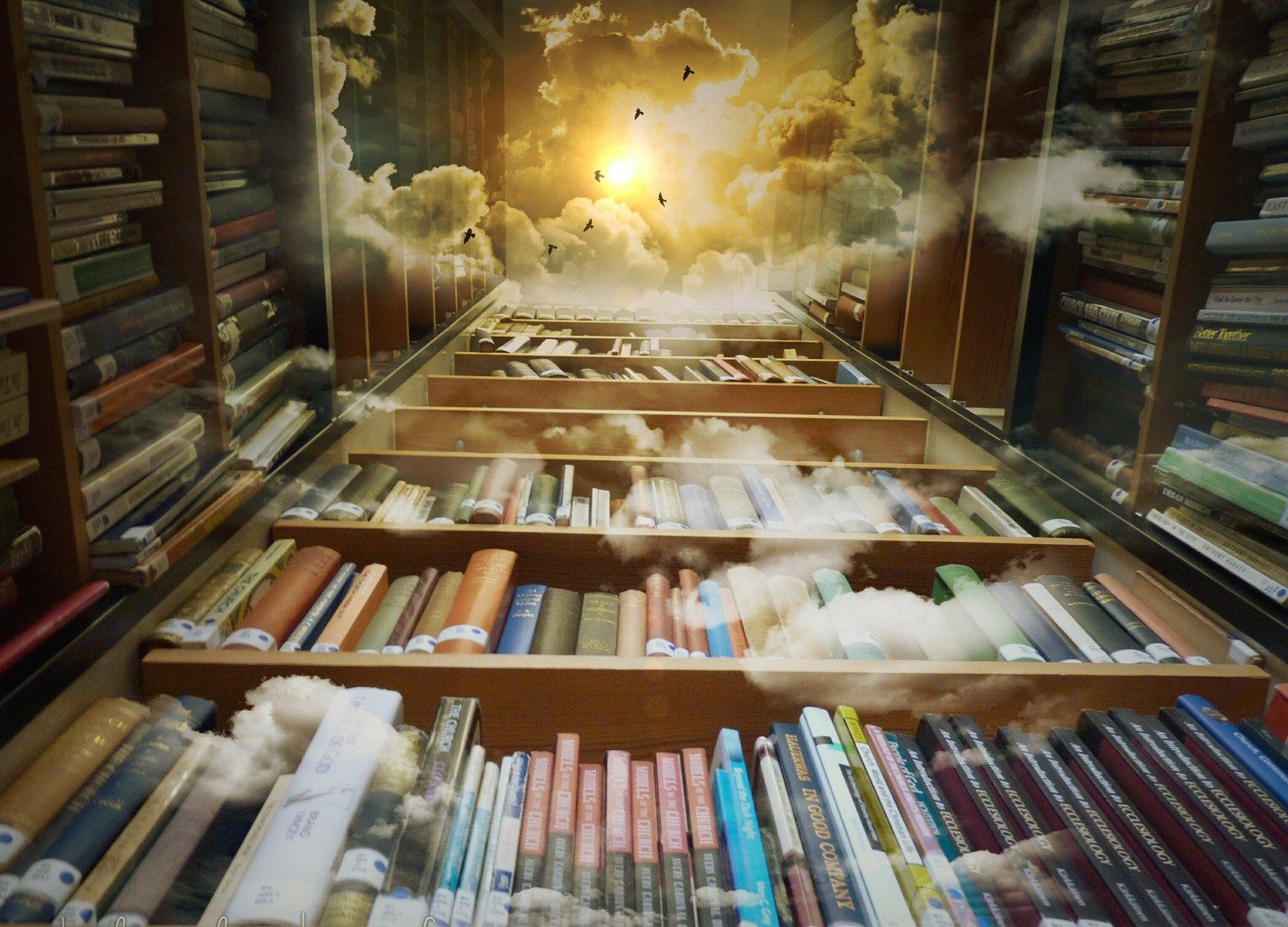Scientia Conditorium
UnityEditor 를 이용한 눈에 확 띄는 로그 만들기 본문
회사 내부에서 유니티를 사용하고 개발자 뿐만 아니라 디자이너를 포함한 다른 분들이 유니티를 사용할 때
개발자가 자체적으로 구현한 유니티 에디터 기반의 GUI 를 사용하고 있을 때 등등 시스템의 예외상황을 사용자에게 알리는 것은 중요하다. 허나..
개발자라면 바로 알아차리겠지만 그 외 나머지 직군들은 오류가 나타나도 무시하고 사용하다 오작동을 일으키는 경우도 드물게 발생한다
항상 바쁜 개발직군 사람들에게 콘솔창을 볼 여유는 없다. 그래서 생각한 방법이 '눈에 보이도록 팝업을 띄어주자' 생각으로 만든 에디터 코드이다
using UnityEngine;
namespace UnityEditor
{
public enum PopupLogType : int
{
Info = 0,
Warning, Error
}
public class LogPopup : PopupWindowContent
{
#region Overload Method
public static void Log(PopupLogType logType, string message, bool isPrintConsole = true)
=> Log(logType, message, null, null, null, isPrintConsole);
public static void Log(PopupLogType logType, string header, string message, bool isPrintConsole = true)
=> Log(logType, message, header, null, null, isPrintConsole);
public static void LogWarning(string message, bool isPrintConsole = true)
=> Log(PopupLogType.Warning, message, null, null, null, isPrintConsole);
public static void LogWarning(string header, string message, bool isPrintConsole = true)
=> Log(PopupLogType.Warning, message, header, null, null, isPrintConsole);
public static void LogWarning(string message, string header, string urlHeader, string url, bool isPrintConsole = true)
=> Log(PopupLogType.Warning, message, header, urlHeader, url, isPrintConsole);
public static void LogError(string message, bool isPrintConsole = true)
=> Log(PopupLogType.Error, message, null, null, null, isPrintConsole);
public static void LogError(string header, string message, bool isPrintConsole = true)
=> Log(PopupLogType.Error, message, header, null, null, isPrintConsole);
public static void LogError(string message, string header, string urlHeader, string url, bool isPrintConsole = true)
=> Log(PopupLogType.Error, message, header, urlHeader, url, isPrintConsole);
#endregion
public static void Log(PopupLogType logType, string message, string header, string urlHeader, string url, bool isPrintConsole = true)
{
if (isPrintConsole)
{
// https://github.com/Unity-Technologies/UnityCsReference/blob/master/Editor/Mono/ConsoleWindow.cs
int count = EditorPrefs.GetInt("ConsoleWindowLogLineCount", 2);
string str = null;
if (count > 1)
{
if (!string.IsNullOrWhiteSpace(url))
{
str = $"<b>{header}</b> {message}\n{urlHeader} : " +
string.Format("<color=#{0:X2}{1:X2}{2:X2}>{3}</color>",
(byte)(Styles.R * 255f), (byte)(Styles.G * 255f), (byte)(Styles.B * 255f), url);
}
else str = $"<b>{header}</b>\n{message}";
}
else str = $"<b>{header}</b> {message}";
if (logType == PopupLogType.Info) Debug.Log(str);
else if (logType == PopupLogType.Warning) Debug.LogWarning(str);
else Debug.LogError(str);
}
Vector2 mousePosition = Event.current.mousePosition;
if (m_LogWindow != null) m_LogWindow.editorWindow.Focus();
else
PopupWindow.Show(
new Rect(mousePosition.x, mousePosition.y, 0, 0),
new LogPopup(logType, message, header, urlHeader, url));
}
private static LogPopup m_LogWindow = null;
public static class Styles
{
// Hyperlink Color
public const float R = 0.3241f;
public const float G = 0.5084f;
public const float B = 0.9829f;
public static GUIStyle HeaderStyle = new GUIStyle(EditorStyles.boldLabel)
{
alignment = TextAnchor.UpperCenter,
wordWrap = true
};
public static GUIStyle LabelStyle = new GUIStyle(EditorStyles.label)
{
alignment = TextAnchor.UpperLeft,
wordWrap = true
};
public static GUIStyle LinkStyle = new GUIStyle(EditorStyles.label)
{
normal = new GUIStyleState()
{
textColor = new Color(R, G, B)
},
alignment = TextAnchor.UpperLeft,
wordWrap = true
};
}
public LogPopup(PopupLogType logType, string message, string header, string linkMsg, string url) : base()
{
m_Type = logType;
m_IconContext = logType == PopupLogType.Info ? EditorGUIUtility.IconContent("console.infoicon") :
logType == PopupLogType.Warning ? EditorGUIUtility.IconContent("console.warnicon") :
EditorGUIUtility.IconContent("console.erroricon");
m_Message = message;
m_HeaderMsg = header;
m_HyperLinkMsg = linkMsg;
m_LinkURL = url;
}
private readonly PopupLogType m_Type;
private readonly GUIContent m_IconContext;
private readonly string m_Message;
private readonly string m_HeaderMsg;
private readonly string m_HyperLinkMsg;
private readonly string m_LinkURL;
private Texture GetIcon { get => m_IconContext.image; }
public override void OnGUI(Rect rect)
{
rect = new Rect(rect.x + 5, rect.y + 5, rect.width - 10, rect.height - 10);
OnHeader(rect);
bool isClick = OnMessage(rect);
if (!isClick &&
Event.current.type == EventType.MouseDown && rect.Contains(Event.current.mousePosition))
editorWindow.Close();
}
private void OnHeader(Rect rect)
{
using (GUI.GroupScope gs = new GUI.GroupScope(rect))
{
Rect iconRect = new Rect(0, 0, GetIcon.width, GetIcon.height);
EditorGUI.LabelField(iconRect, m_IconContext);
EditorGUI.LabelField(new Rect(iconRect.xMax, 0, rect.width - iconRect.xMax, iconRect.height),
m_HeaderMsg, Styles.HeaderStyle);
}
}
private bool OnMessage(Rect rect)
{
bool isClick = false;
using (GUI.GroupScope gs = new GUI.GroupScope(rect))
{
Rect labelRect = new Rect(0, GetIcon.height, rect.width, rect.height - GetIcon.height - 5);
if (!string.IsNullOrWhiteSpace(m_HyperLinkMsg))
{
Rect linkRect = new Rect(labelRect) { x = labelRect.x + 5, height = 20 };
EditorGUI.LabelField(linkRect, m_HyperLinkMsg, Styles.LinkStyle);
if (Event.current.type == EventType.MouseDown &&
linkRect.Contains(Event.current.mousePosition))
{
Application.OpenURL(m_LinkURL);
isClick = true;
}
labelRect = new Rect(labelRect) { y = labelRect.y + 20 };
}
EditorGUI.LabelField(labelRect, m_Message, Styles.LabelStyle);
return isClick;
}
}
}
}
사용법은 간단하다
LogPopup.LogError("Im Message");
LogPopup.LogWarning("Im Message", "Im Header");
LogPopup.Log(PopupLogType.Error, "Do not Showing!", "Exception error!", "Help Message", "Https://ShowWikiSite");
구체적인 사용법은 오버로드 메소드 참조
팝업 리사이징이라던가 그 외 나머지 기능은 천천히 추가해볼 예정이다
일단 보여주는 것이 목적이므로 ..