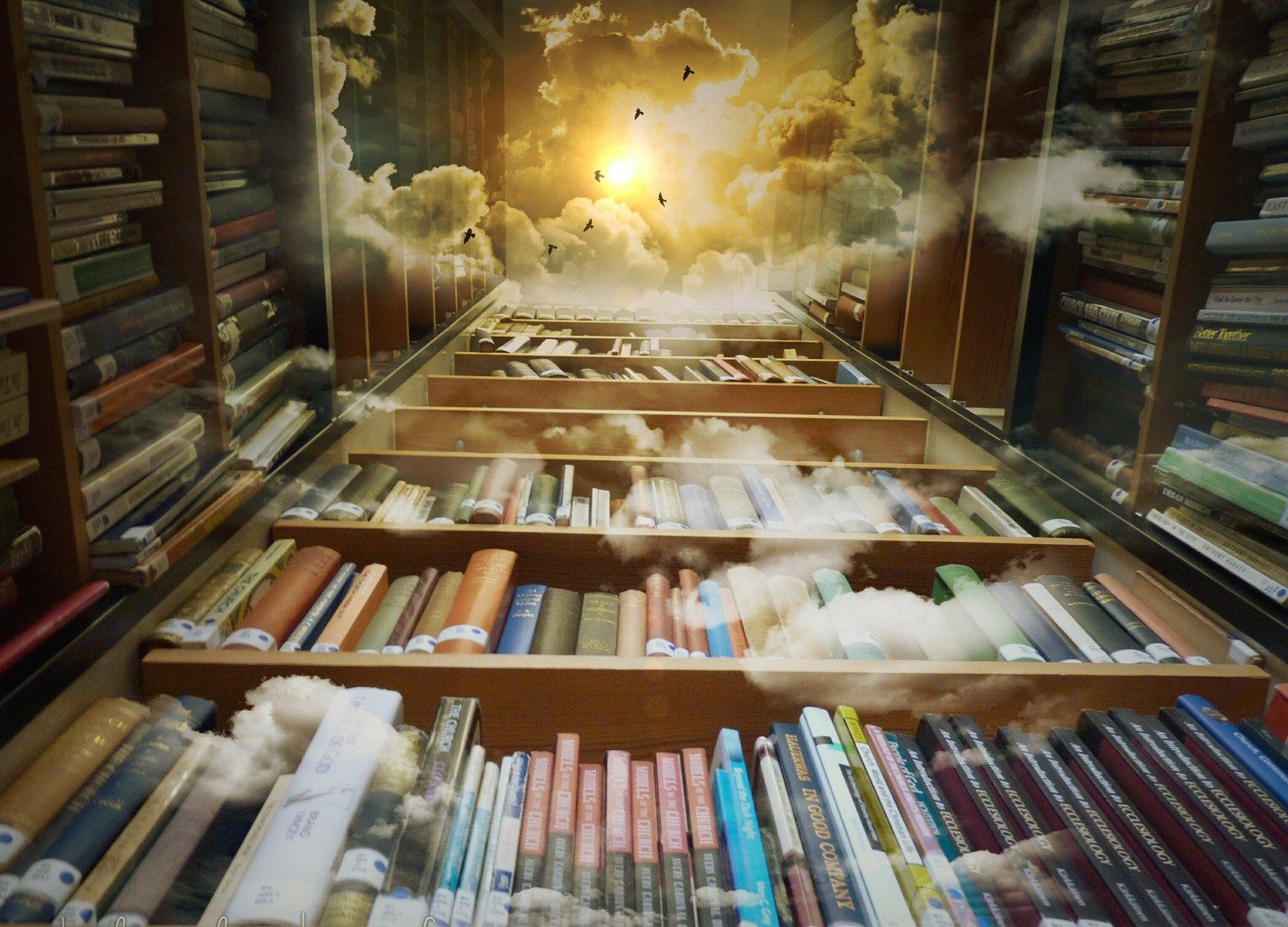| 일 | 월 | 화 | 수 | 목 | 금 | 토 |
|---|---|---|---|---|---|---|
| 1 | 2 | 3 | 4 | 5 | ||
| 6 | 7 | 8 | 9 | 10 | 11 | 12 |
| 13 | 14 | 15 | 16 | 17 | 18 | 19 |
| 20 | 21 | 22 | 23 | 24 | 25 | 26 |
| 27 | 28 | 29 | 30 |
- 혼자공부하는네트워크
- 머신러닝
- 혼공스
- 혼자공부하는얄팍한코딩지식
- 책리뷰
- 데이터분석
- 나는리뷰어다
- 네트워크
- 불칸
- vulkan
- 혼공머신
- 혼공S
- 자바스크립트
- 리뷰리뷰
- 딥러닝
- 제이펍
- 컴퓨터그래픽스
- 한빛미디어
- 혼자공부하는C언어
- 혼공C
- 혼공단
- 혼공얄코
- 혼공컴운
- 혼공
- 벌칸
- OpenGL
- 혼공단5기
- 파이썬
- 혼공네트
- 혼공학습단
- Today
- Total
목록컴퓨터그래픽스 (16)
Scientia Conditorium
 [OpenGL 009] Visual Studio 2022에서 GLSL 문법 확인 및 구문 강조
[OpenGL 009] Visual Studio 2022에서 GLSL 문법 확인 및 구문 강조
[OpenGL 009] Visual Studio 2022에서 GLSL 문법 확인 및 구문 강조 앞으로 쉐이더 코드를 작성할 일이 많은데 매번 별도의 Text 파일에 저장해서 가져왔다가 오타라도 나면 알아채기 힘듭니다. Visual Studio에서 자체적으로 GLSL 컴파일러를 지원해주면 좋겠지만, 아쉽게도 마이크로소프트는 DirectX의 HLSL을 밀어줘야하기 때문에 그럴 이유가 없습니다ㅎㅎ 하지만 고맙게도 여러 사람들이 Visual Studio Extension으로 만들어준게 있기 때문에 이를 사용하면 조금 더 수월하게 GLSL을 작성할 수 있습니다. 물론 완벽하게 동작되는 것은 아니며 간단한 키워드나 구문 강조, 오류 목록 확인 정도지만 없는 것보다는 좋습니다. 설치 방법은 아래와 같습니다. GLSL..
이전글 : https://molonlabe.tistory.com/124 [OpenGL 006] 그래픽스 파이프 라인 및 간단한 쉐이더 프로그램이전글 : https://molonlabe.tistory.com/123 [OpenGL 005] Keyboard Callback 배경 색상 바꾸기이전글 : https://molonlabe.tistory.com/122 [OpenGL 004] Keyboard Callback 등록이전글 : [OpenGL003] Refresh Callback 함수 등록 [OpenGL003] Refmolonlabe.tistory.com 쉐이더 프로그램 수정이전 글에서 쉐이더 프로그램을 작성했지만 C스타일에 역슬래시까지 입력하면서 번거로운 작업을 진행했습니다. 앞으로쉐이더 프로그램을 종종 수정..
 [OpenGL 006] 그래픽스 파이프 라인 및 간단한 쉐이더 프로그램
[OpenGL 006] 그래픽스 파이프 라인 및 간단한 쉐이더 프로그램
이전글 : https://molonlabe.tistory.com/123 [OpenGL 005] Keyboard Callback 배경 색상 바꾸기이전글 : https://molonlabe.tistory.com/122 [OpenGL 004] Keyboard Callback 등록이전글 : [OpenGL003] Refresh Callback 함수 등록 [OpenGL003] Refresh Callback 함수 등록이전글 : [OpenGL002] glew 설치 및 에러 수정 [OpenGL002] glewmolonlabe.tistory.com3D 그래픽스 파이프라인3D 그래픽스 파이프라인은 데이터를 입력받아 최종 화면에 출력되기 까지의 일련의 과정을 의미합니다. 여기서 매우 많은 데이터를 단계적으로 처리하는데 과정을..
이전글 : https://molonlabe.tistory.com/122 [OpenGL 004] Keyboard Callback 등록이전글 : [OpenGL003] Refresh Callback 함수 등록 [OpenGL003] Refresh Callback 함수 등록이전글 : [OpenGL002] glew 설치 및 에러 수정 [OpenGL002] glew 설치 및 에러 수정이전 글 : [OpenGL001] Visual Studio 2022 with OpenGL,GLFW (molonlabe.tistory.comKeyboard Callback 으로 배경 색상 바꾸기이전 포스팅에 이어 키보드 입력을 받아 화면 색상을 바꾸는 법을 알아보겠습니다. 각 객체들의 색상을 바꿀수도 있지만 가장 간단하게 배경 화면의 색상..
 [OpenGL 004] Keyboard Callback 등록
[OpenGL 004] Keyboard Callback 등록
이전글 : [OpenGL003] Refresh Callback 함수 등록 [OpenGL003] Refresh Callback 함수 등록이전글 : [OpenGL002] glew 설치 및 에러 수정 [OpenGL002] glew 설치 및 에러 수정이전 글 : [OpenGL001] Visual Studio 2022 with OpenGL,GLFW (tistory.com) [OpenGL001] Visual Studio 2022 with OpenGL,GLFW※ 본 글은 Window10 + Visual Studmolonlabe.tistory.comKeyboard Callback 함수이전 포스팅에서는 Refresh 콜백 함수를 등록해보았습니다. refresh 콜백 함수를 통해 윈도우 창이 조절될 때마다 등록한 함수가 ..
 [OpenGL 003] Refresh Callback 함수 등록
[OpenGL 003] Refresh Callback 함수 등록
이전글 : [OpenGL002] glew 설치 및 에러 수정 [OpenGL002] glew 설치 및 에러 수정이전 글 : [OpenGL001] Visual Studio 2022 with OpenGL,GLFW (tistory.com) [OpenGL001] Visual Studio 2022 with OpenGL,GLFW※ 본 글은 Window10 + Visual Studio 2022 버전에서 작성했지만 Window11에서도 동일합니다. 본격적인 컴퓨터molonlabe.tistory.com이전 코드 정리OpenGL 사용 방법을 알려주는 것이 목적이라면 굳이 이렇게 코드를 정리할 필요는 없습니다. 그러나 이 블로그에서는 개인적인 공부도 포함하여 작성하고 있기 때문에 중간중간 코드를 정리하고 있습니다. 먼저 모든..
 [OpenGL 002] glew 설치 및 에러 수정
[OpenGL 002] glew 설치 및 에러 수정
이전 글 : [OpenGL001] Visual Studio 2022 with OpenGL,GLFW (tistory.com) [OpenGL001] Visual Studio 2022 with OpenGL,GLFW※ 본 글은 Window10 + Visual Studio 2022 버전에서 작성했지만 Window11에서도 동일합니다. 본격적인 컴퓨터 그래픽스에 앞서서 환경 설정 셋팅을 하도록 하겠습니다. 비쥬얼 스튜디오 설치 방법은 생molonlabe.tistory.comGLEWglew는 OpenGL Extension Wrangler Library 약자로 글루라고 하거나 한 글자씩 읽습니다. OpenGL 버전은 다양하지만 어떤 버전이든지 반드시 제공해야 하는 기능은 코어 라이브러리(core library)에 들어..
 [Vulkan006][번역] Vulkan Tutorial - 삼각형 그리기 유효성 검사(Drawing a triangle - Validation layers)
[Vulkan006][번역] Vulkan Tutorial - 삼각형 그리기 유효성 검사(Drawing a triangle - Validation layers)
원문 : Validation layers - Vulkan Tutorial (vulkan-tutorial.com) [Vulkan006][번역] Vulkan Tutorial - 삼각형 그리기 유효성 검사(Drawing a triangle - Validation layers) Validation layers - Vulkan Tutorial What are validation layers? The Vulkan API is designed around the idea of minimal driver overhead and one of the manifestations of that goal is that there is very limited error checking in the API by default. E..
 [Vulkan][오류] VUID-vkGetDeviceQueue-queueFamilyIndex 오류
[Vulkan][오류] VUID-vkGetDeviceQueue-queueFamilyIndex 오류
[Vulkan][오류] VUID-vkGetDeviceQueue-queueFamilyIndex 오류 Vulkan 프로그램 초기화하는 도중에 vkGetDeviceQueue 함수에서 에러가 발생하였다. validation layer: Validation Error: [ VUID-vkGetDeviceQueue-queueFamilyIndex-00384 ] | MessageID = 0x99bbdd45 | vkGetDeviceQueue(): queueFamilyIndex (0) is not one of the queue families given via VkDeviceQueueCreateInfo structures when the device was created. The Vulkan spec states: queu..
 [Vulkan][오류] Validation Error : VUIT-vkDestroyInstance 오류
[Vulkan][오류] Validation Error : VUIT-vkDestroyInstance 오류
[Vulkan][오류] Validation Error : VUIT-vkDestroyInstance 오류 Vulkan 프로그램을 종료할 때 리소스를 정리하는 과정에서 아래와 같은 오류가 나왔다. validation layer: Validation Error: [ VUID-vkDestroyInstance-instance-00629 ] Object 0: handle = 0x1ecbcf2ed00, type = VK_OBJECT_TYPE_INSTANCE; Object 1: handle = 0xfd5b260000000001, type = VK_OBJECT_TYPE_DEBUG_UTILS_MESSENGER_EXT; | MessageID = 0x8b3d8e18 | vkDestroyInstance(): OBJ ERROR ..