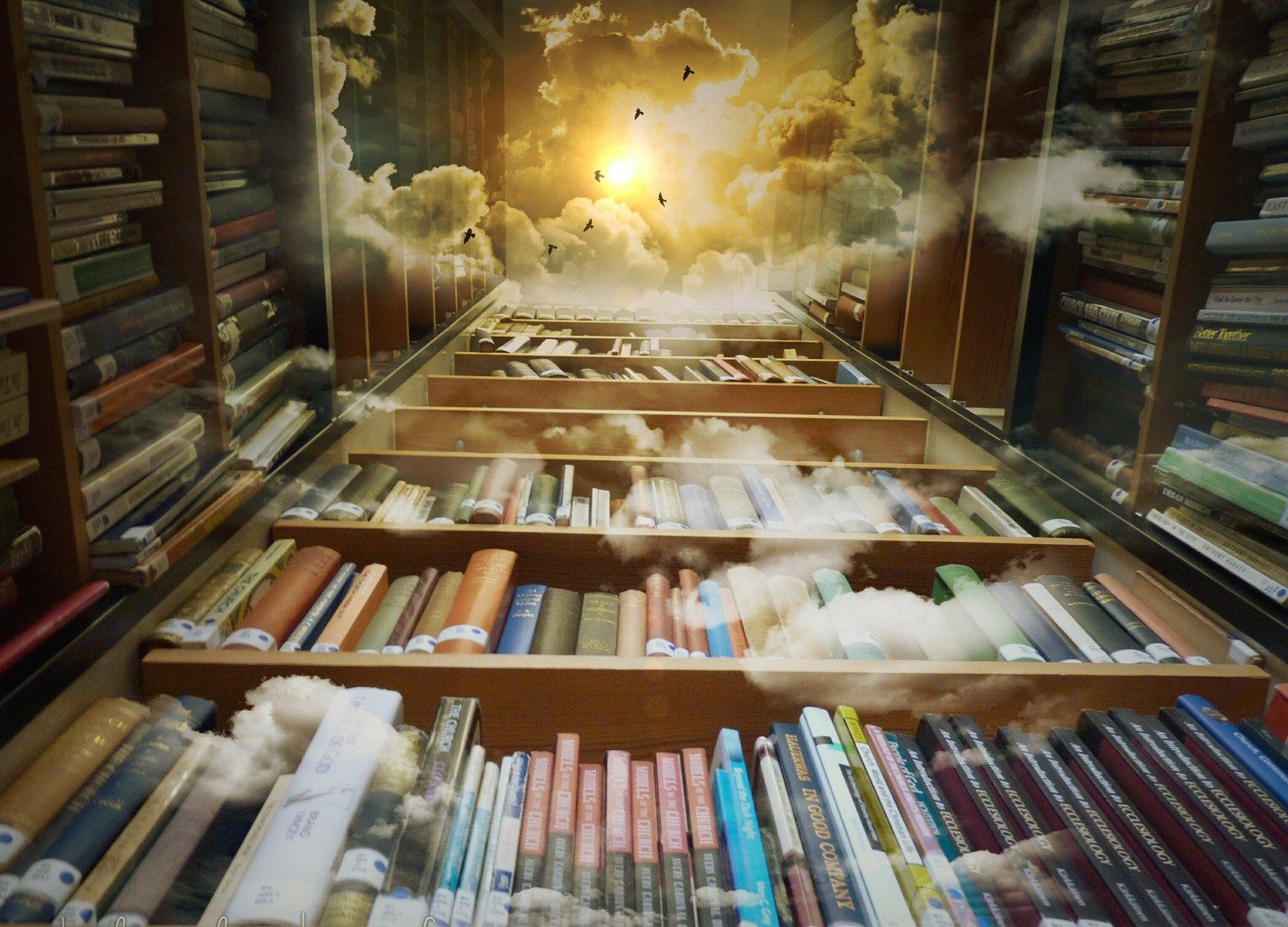목록컴퓨터그래픽스 (14)
Scientia Conditorium
 [Vulkan003][번역] Vulkan Tutorial - 개발 환경(Development environment)
[Vulkan003][번역] Vulkan Tutorial - 개발 환경(Development environment)
원문 : https://vulkan-tutorial.com/Development_environment [Vulkan003][번역] Vulkan Tutorial - 개발 환경(Development environment) Development environment - Vulkan Tutorial In this chapter we'll set up your environment for developing Vulkan applications and install some useful libraries. All of the tools we'll use, with the exception of the compiler, are compatible with Windows, Linux and MacOS, but the ..
원문 : https://vulkan-tutorial.com/Overview [Vulkan002] Vulkan Tutorial - Overview Overview - Vulkan Tutorial This chapter will start off with an introduction of Vulkan and the problems it addresses. After that we're going to look at the ingredients that are required for the first triangle. This will give you a big picture to place each of the subsequent chapters vulkan-tutorial.com 이 장에서는 Vulkan과..
원문 : https://vulkan-tutorial.com/Introduction [Vulkan] Vulkan Tutorial - Introduction Introduction - Vulkan Tutorial About This tutorial will teach you the basics of using the Vulkan graphics and compute API. Vulkan is a new API by the Khronos group (known for OpenGL) that provides a much better abstraction of modern graphics cards. This new interface allows you to bette vulkan-tutorial.com Abou..
 [OpenGL 001] Visual Studio 2022 with OpenGL,GLFW
[OpenGL 001] Visual Studio 2022 with OpenGL,GLFW
※ 본 글은 Window10 + Visual Studio 2022 버전에서 작성했지만 Window11에서도 동일합니다. 본격적인 컴퓨터 그래픽스에 앞서서 환경 설정 셋팅을 하도록 하겠습니다. 비쥬얼 스튜디오 설치 방법은 생략하도록 하겠습니다.비쥬얼 스튜디오 2022를 기준으로 '새 프로젝트 만들기'를 선택하고 콘솔앱(Console App) 프로젝트를 실행합니다. 프로젝트 이름은 기본값(default)으로 콘솔어플리케이션(ConsoleApplication1)이라고 되어있습니다.원하시는 프로젝트명을 지어주시면 되지만, 여기서는 OpenGL이라고 하도록 하겠습니다.아래쪽 경로 또한 본인이 원하시는 곳을 설정해주시면 되지만, 기본값으로 진행하도록 하겠습니다.여기까지 프로젝트를 생성한 후, 잠시 창을 내려주거나..